Created By Jannat 7 Followers
Description
Let’s make a Chrome extension - “Procrasti..nator” using Chrome’s Idle API! The extension tracks when a user has been idle for 15 seconds or more. An idle state is when there is no activity in the browser, for example: scrolling up, down , typing etc. When the user is idle, an alarm sound will go off, reminding the user to stop procrastinating (or to get off their phone) while in front of their laptops! This prompts the user to move to an active state. An active state is where there is some activity in the browser, i.e. scrolling, typing etc. The alarm sound will then shut down in active state.
-
-
Procrasti..nator: Chrome Extension Part 1
1:15
-
Procrasti..nator: Chrome Extension Part 2
2:36
-
Procrasti..nator: Chrome Extension Part 1
-
-
Procasti..nator: Chrome Extension Part 3
5:12
-
Procasti..nator: Chrome Extension Part 3
-
-
Procasti..nator: Chrome Extension Part 4
1:14
-
Procasti..nator: Chrome Extension Part 5
7:50
-
Procasti..nator: Chrome Extension Part 6
5:24
-
Procasti..nator: Chrome Extension Part 7
7:34
-
Procasti..nator: Chrome Extension Part 8
1:42
-
Procasti..nator: Chrome Extension Part 4
-
-
Procasti..nator: Chrome Extension Part 9
1:53
-
Procasti..nator: Chrome Extension Part 9
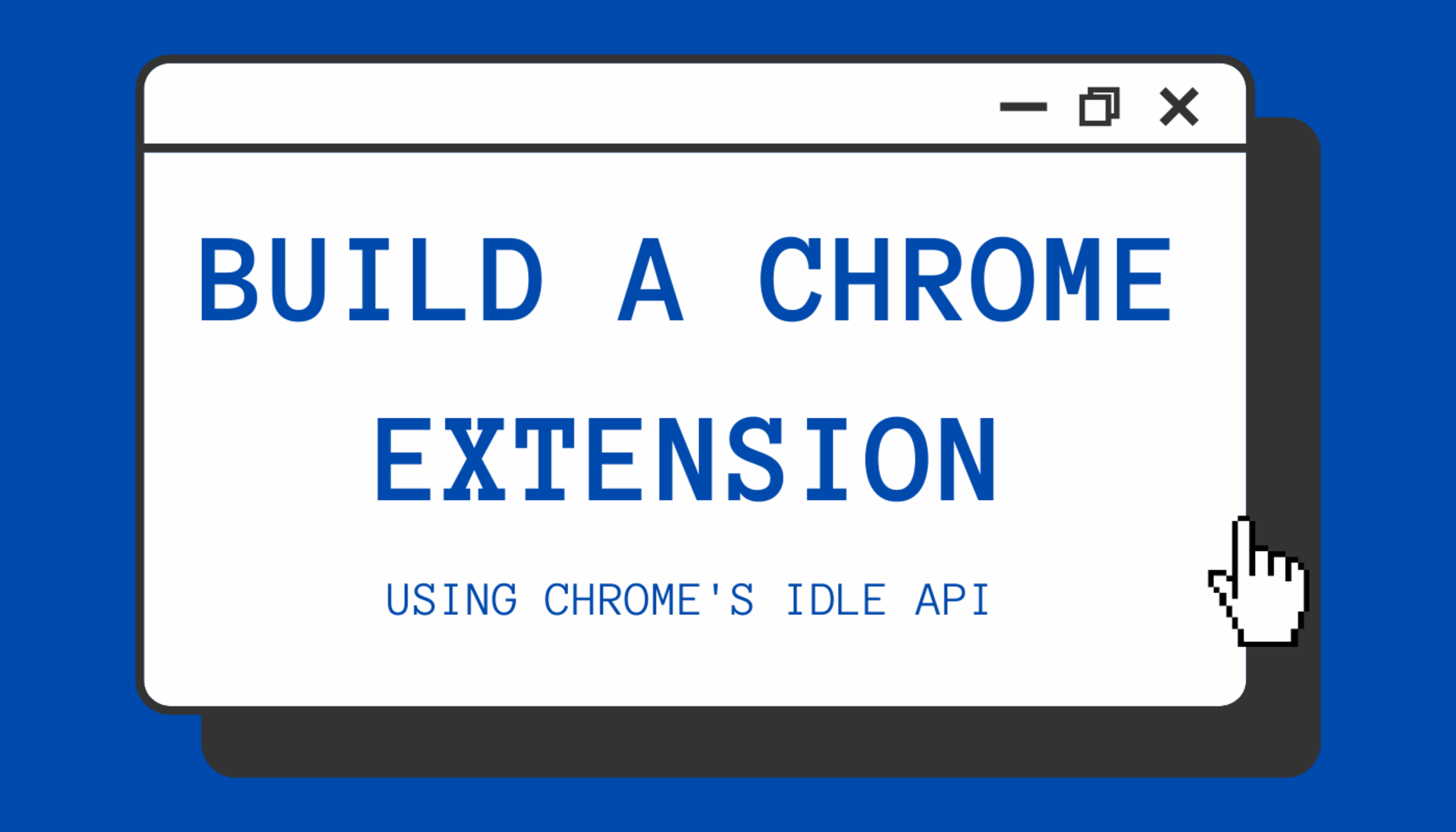
Reviews

No reviews yet