Created By Amy Oulton 36 Followers
Description
In this course, we’ll be going over how to use Figma to generate the layers needed to create generative NFT art.
We will be covering:
- how to set up Figma and use its tools
- how to determine how many traits and layers you need for a desirable collection size
- creating the different layers using SVG tools
- fitting the layers together so they all line-up
- ordering the layers correctly, and sizing them appropriately
- exporting the individual layers
You only need a computer with a standard mouse or trackpad and a keyboard to create the layers, you don’t need any additional drawing tools. This course is designed for people with limited art skills!
Everything we design in this course is available for public use in learning to create NFTs and test them. However, you may not sell my designs for NFTs or for anything - it’s for educational use only.
The link to the Figma collection is available in the description of the first video.
Note: This series will not cover generating the NFTs, but I will be releasing a course on that soon!
-
-
Create NFT Generative Art Using Figma || Introduction
2:02
-
Create NFT Generative Art Using Figma || Setting Up Figma & Determining Collection Size
8:22
-
Create NFT Generative Art Using Figma || Introduction
-
-
Create NFT Generative Art Using Figma || Creating the Main Shape
6:58
-
Create NFT Generative Art Using Figma || Creating Base Color Variations
14:42
-
Create NFT Generative Art Using Figma || Creating Accessories
40:56
-
Create NFT Generative Art Using Figma || Creating Eyes
15:20
-
Create NFT Generative Art Using Figma || Creating Mouths
22:10
-
Create NFT Generative Art Using Figma || Adding Background Colors
11:20
-
Create NFT Generative Art Using Figma || Creating the Main Shape
-
-
Create NFT Generative Art Using Figma || Ordering & Layer Creation
15:51
-
Create NFT Generative Art Using Figma || Exporting Layers
10:02
-
Create NFT Generative Art Using Figma || Ordering & Layer Creation
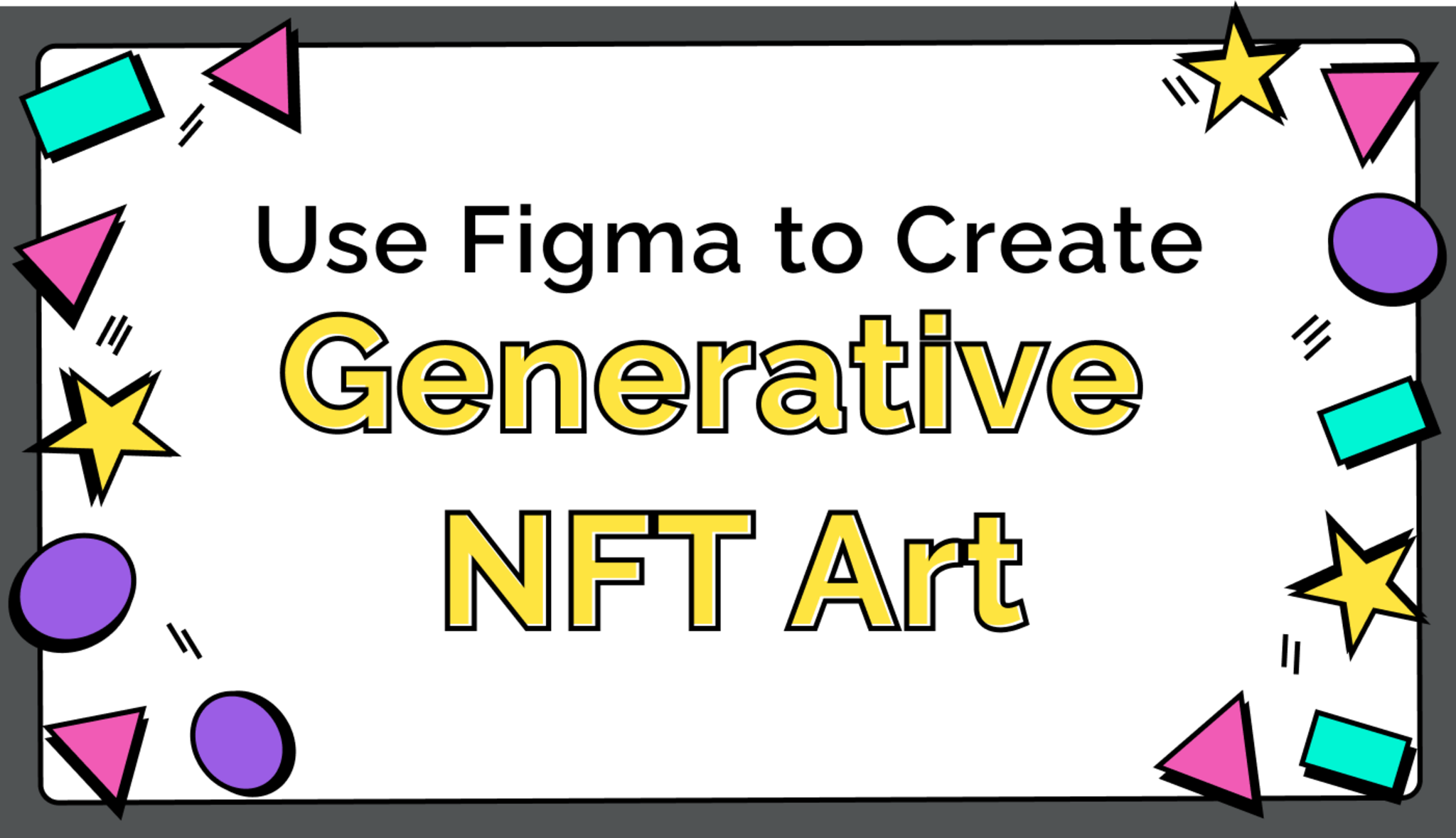
US$14.00
This course includes
- creating layers and traits with SVG tools in Figma
- determining collection size
- explorting layers
Lifetime Access
30-Day Money-Back Guarantee.
