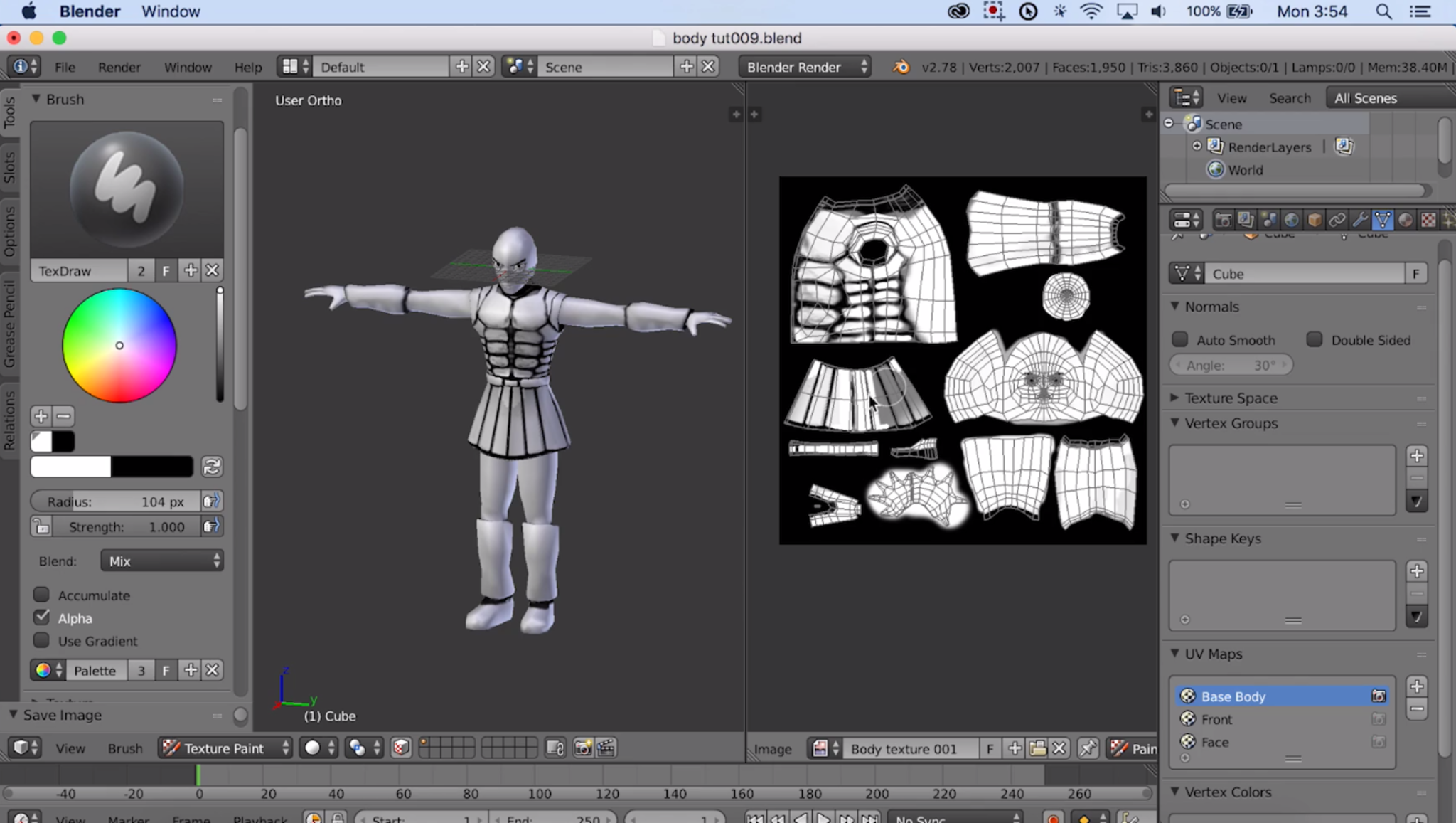Build The Legend of Zenda Game in Unity® and Blender
101 casts | 15:17:34 for the total course
Game Development UnityCreated By Mammoth Interactive INC 31 Followers
Description
In this course, you learn how to build a 3D game with Unity® and Blender. This course is unique because we make both the code and the art for the game from scratch. We teach you the fundamentals of designing, coding, and modeling a 3D game. Video: 29 hours Skill level: Beginner Level First you design the game “The Legend of Zenda” and its functionality in Unity. You learn how to code in C# and build video game levels. Don’t worry if you’ve never coded before. We start simple and add more to the game as the course goes on.
Why Unity®?
Unity® is one of the most popular platforms in game development. You can use Unity® to build 2D and 3D games. Unity® is cross-platform, which means it is easy to use with other platforms.
Then you create 3D models for the game in Blender. You build all the art assets for the game, including the characters, weapons, cannon, dungeon, and temple. You learn how to integrate your art from Blender into Unity®.
Why Blender?
Blender, like Unity, is a popular production suite that is free to download. Blender is a revolutionary tool for making 3D art digitally. With Blender, you can make art assets for games, like we do in this course.
Is this course for me?
Even if you’re not an artist, you can make basic art models. You may have heard of Axiom Verge and Stardew Valley. These games are million-dollar successes. But did you know that only one person made each? Usually it takes a whole team of people to build a game. But creators Thomas Happ and Eric Barone developed and designed their games by themselves. Now they’re millionaires. You can do it, too.
This course is targeted towards anyone who wants to learn game development. Our primary target students are complete beginners. But if you already know how to use Unity or Blender, you can still benefit from taking this course.
What programs do I need?
To follow along with these tutorials, you will need the following programs: Blender (for 3D modeling and texturing), Photoshop or a free program like Gimp (for 2D art and some texturing), and Unity® (for game set-up and coding). Unity® and Blender are free to download. Please download and install Unity® and Blender before purchasing this course. This course was recorded on a Mac computer, but you can use Unity® and Blender on a PC.
-
-
Build The Legend of Zenda Game in Unity® and Blender | 1.1 Introduction
3:13
-
Build The Legend of Zenda Game in Unity® and Blender | 1.2 Unity Editor_1
13:21
-
Build The Legend of Zenda Game in Unity® and Blender | 1.3 Moving a Cube_1
12:03
-
Build The Legend of Zenda Game in Unity® and Blender | 1.4 Materials_1
8:55
-
Build The Legend of Zenda Game in Unity® and Blender | 1.5 Lights_1
6:16
-
Build The Legend of Zenda Game in Unity® and Blender | 1.6 Particle System_1
6:20
-
Build The Legend of Zenda Game in Unity® and Blender | 1.7 Applying Physics_1
4:59
-
Build The Legend of Zenda Game in Unity® and Blender | 1.8 Asset Store_1
3:11
-
Build The Legend of Zenda Game in Unity® and Blender | 1.1 Introduction
-
-
Build The Legend of Zenda Game in Unity® and Blender | 2.1 Introduction_1
2:09
-
Build The Legend of Zenda Game in Unity® and Blender | 2.2 Variables_1
16:59
-
Build The Legend of Zenda Game in Unity® and Blender | 2.3 Methods_1
16:20
-
Build The Legend of Zenda Game in Unity® and Blender | 2.4 If Blocks_1
7:41
-
Build The Legend of Zenda Game in Unity® and Blender | 2.5 Loops_1
12:45
-
Build The Legend of Zenda Game in Unity® and Blender | 2.1 Introduction_1
-
-
Build The Legend of Zenda Game in Unity® and Blender | 3.1 Introduction_1
1:58
-
Build The Legend of Zenda Game in Unity® and Blender | 3.2 Key Presses
13:35
-
Build The Legend of Zenda Game in Unity® and Blender | 3.3 Moving a Player
11:03
-
Build The Legend of Zenda Game in Unity® and Blender | 3.4 Jumping
10:58
-
Build The Legend of Zenda Game in Unity® and Blender | 3.5 Moving Forward
7:19
-
Build The Legend of Zenda Game in Unity® and Blender | 3.6 Cycling Cameras
14:08
-
Build The Legend of Zenda Game in Unity® and Blender | 3.1 Introduction_1
-
-
Build The Legend of Zenda Game in Unity® and Blender | 4.1 Introduction V2
1:50
-
Build The Legend of Zenda Game in Unity® and Blender | 4.2 Introduction to Prefabs
16:52
-
Build The Legend of Zenda Game in Unity® and Blender | 4.3 Random Angles
9:15
-
Build The Legend of Zenda Game in Unity® and Blender | 4.4 Explosion Effect
13:12
-
Build The Legend of Zenda Game in Unity® and Blender | 4.5 Adding explosion effects
10:07
-
Build The Legend of Zenda Game in Unity® and Blender | 4.1 Introduction V2
-
-
Build The Legend of Zenda Game in Unity® and Blender | g1.1 Creating a Project
2:24
-
Build The Legend of Zenda Game in Unity® and Blender | g1.2 Designing the Player
11:34
-
Build The Legend of Zenda Game in Unity® and Blender | g1.3 Moving the Player
10:22
-
Build The Legend of Zenda Game in Unity® and Blender | g1.4 Key Input
4:59
-
Build The Legend of Zenda Game in Unity® and Blender | g1.5 Activating Physics
7:04
-
Build The Legend of Zenda Game in Unity® and Blender | g1.6 Jumping
5:24
-
Build The Legend of Zenda Game in Unity® and Blender | g1.7 Double Jump Block
8:22
-
Build The Legend of Zenda Game in Unity® and Blender | g1.8 Velocity
6:11
-
Build The Legend of Zenda Game in Unity® and Blender | g1.9 Velocity Optimizations
4:09
-
Build The Legend of Zenda Game in Unity® and Blender | g1.10 Looking Around
10:18
-
Build The Legend of Zenda Game in Unity® and Blender | g1.1 Creating a Project
-
-
Build The Legend of Zenda Game in Unity® and Blender | g2.1 Designing a Sword
7:24
-
Build The Legend of Zenda Game in Unity® and Blender | g2.2 Swinging the Sword
8:11
-
Build The Legend of Zenda Game in Unity® and Blender | g2.3 Moving the Sword Back
7:57
-
Build The Legend of Zenda Game in Unity® and Blender | g2.4 Retreating the Sword
5:34
-
Build The Legend of Zenda Game in Unity® and Blender | g2.5 Designing a bomb
3:09
-
Build The Legend of Zenda Game in Unity® and Blender | g2.6 Bomb Script
2:50
-
Build The Legend of Zenda Game in Unity® and Blender | g2.7 Exploding the bomb
10:25
-
Build The Legend of Zenda Game in Unity® and Blender | g2.8 Throwing Bombs_1
12:10
-
Build The Legend of Zenda Game in Unity® and Blender | g2.9 Bow_1
14:08
-
Build The Legend of Zenda Game in Unity® and Blender | g2.10 Swapping Weapons_1
1:38
-
Build The Legend of Zenda Game in Unity® and Blender | g2.1 Designing a Sword
-
-
Build The Legend of Zenda Game in Unity® and Blender | g3.1 Simple Enemies_1
17:03
-
Build The Legend of Zenda Game in Unity® and Blender | g3.2 Strong Enemy_1
6:40
-
Build The Legend of Zenda Game in Unity® and Blender | g3.3 Hit Area_1
1:59
-
Build The Legend of Zenda Game in Unity® and Blender | g3.4 Patrolling Logic_1
9:48
-
Build The Legend of Zenda Game in Unity® and Blender | g3.5 Shooting Enemy_1
8:24
-
Build The Legend of Zenda Game in Unity® and Blender | g3.6 Enemy Bullet_1
6:45
-
Build The Legend of Zenda Game in Unity® and Blender | g3.7 Damaging the Player_1
12:45
-
Build The Legend of Zenda Game in Unity® and Blender | g3.1 Simple Enemies_1
-
-
Build The Legend of Zenda Game in Unity® and Blender | g4.1 Camera_1
8:36
-
Build The Legend of Zenda Game in Unity® and Blender | g4.2 Game Interface_1
21:31
-
Build The Legend of Zenda Game in Unity® and Blender | g4.3 Health Bar_1
8:18
-
Build The Legend of Zenda Game in Unity® and Blender | g4.4 Main Menu_1
9:49
-
Build The Legend of Zenda Game in Unity® and Blender | g4.1 Camera_1
-
-
Build The Legend of Zenda Game in Unity® and Blender | g5.1 Terrain Basics_1
10:48
-
Build The Legend of Zenda Game in Unity® and Blender | g5.2 Painting the Terrain_1
11:59
-
Build The Legend of Zenda Game in Unity® and Blender | g5.3 Trees and Grass_1
10:55
-
Build The Legend of Zenda Game in Unity® and Blender | g5.4 Water_1
6:24
-
Build The Legend of Zenda Game in Unity® and Blender | g5.5 Flares and Camera Effects_1
8:15
-
Build The Legend of Zenda Game in Unity® and Blender | g5.1 Terrain Basics_1
-
-
Build The Legend of Zenda Game in Unity® and Blender | g6.1 Level Terrain_1
12:37
-
Build The Legend of Zenda Game in Unity® and Blender | g6.2 Dungeon Entrance_1
9:12
-
Build The Legend of Zenda Game in Unity® and Blender | g6.3 Teleporting_V2
12:57
-
Build The Legend of Zenda Game in Unity® and Blender | g6.4 Dungeon_1
11:31
-
Build The Legend of Zenda Game in Unity® and Blender | g6.5 Adding Shooting Enemies to the Dungeon_1
8:35
-
Build The Legend of Zenda Game in Unity® and Blender | g6.6 Adding Remaining Enemies_1
2:43
-
Build The Legend of Zenda Game in Unity® and Blender | g6.7 Remaining Enemies_1
3:08
-
Build The Legend of Zenda Game in Unity® and Blender | g6.1 Level Terrain_1
-
-
Build The Legend of Zenda Game in Unity® and Blender | 1.1 headsetref
3:33
-
Build The Legend of Zenda Game in Unity® and Blender | 1.22 Rigging 01
11:13
-
Build The Legend of Zenda Game in Unity® and Blender | 1.1 headsetref
-
-
Build The Legend of Zenda Game in Unity® and Blender | 2.1 Super Basic Prop Modeling
10:10
-
Build The Legend of Zenda Game in Unity® and Blender | 2.2 Sword Basic Prop Modeling
17:13
-
Build The Legend of Zenda Game in Unity® and Blender | 2.3 Bomb Basic Prop Modeling
6:14
-
Build The Legend of Zenda Game in Unity® and Blender | 2.4 Shield Basic Prop Modeling
10:16
-
Build The Legend of Zenda Game in Unity® and Blender | 2.5 Bow Basic Prop Modeling
14:01
-
Build The Legend of Zenda Game in Unity® and Blender | 2.6 Arrow Basic Prop Modeling
11:57
-
Build The Legend of Zenda Game in Unity® and Blender | 2.7 Arrow Quiver Basic Modeling
7:34
-
Build The Legend of Zenda Game in Unity® and Blender | 2.7 Arrow Quiver Basic ModelingV2
13:44
-
Build The Legend of Zenda Game in Unity® and Blender | 2.8 Unity Weapon Toon Shading
7:35
-
Build The Legend of Zenda Game in Unity® and Blender | 2.1 Super Basic Prop Modeling
-
-
Build The Legend of Zenda Game in Unity® and Blender | 3.1 Basic Enemy Head
5:35
-
Build The Legend of Zenda Game in Unity® and Blender | 3.2 Basic Enemy Body
22:32
-
Build The Legend of Zenda Game in Unity® and Blender | 3.3 Basic Enemy Body Fix
11:57
-
Build The Legend of Zenda Game in Unity® and Blender | 3.4 Basic Enemy Body Rig
12:08
-
Build The Legend of Zenda Game in Unity® and Blender | 3.5 Basic Enemy UV Unwrap
11:46
-
Build The Legend of Zenda Game in Unity® and Blender | 3.6 Basic Enemy Texture Painting
25:39
-
Build The Legend of Zenda Game in Unity® and Blender | 3.7 Basic Enemy Unity Import
4:47
-
Build The Legend of Zenda Game in Unity® and Blender | 3.1 Basic Enemy Head
-
-
Build The Legend of Zenda Game in Unity® and Blender | 5.1 Swivel Cannon Modeling
18:36
-
Build The Legend of Zenda Game in Unity® and Blender | 5.2 Swivel Cannon Unity
3:56
-
Build The Legend of Zenda Game in Unity® and Blender | 5.1 Swivel Cannon Modeling
-
-
Build The Legend of Zenda Game in Unity® and Blender | 6.1 Modular Dungeon 1
4:56
-
Build The Legend of Zenda Game in Unity® and Blender | 6.2 Modular Dungeon 2
7:27
-
Build The Legend of Zenda Game in Unity® and Blender | 6.3 Modular Dungeon 3
15:25
-
Build The Legend of Zenda Game in Unity® and Blender | 6.4 Modular Walls Unwrap 1
8:27
-
Build The Legend of Zenda Game in Unity® and Blender | 6.5 Modular Walls Unwrap 2
10:43
-
Build The Legend of Zenda Game in Unity® and Blender | 6.6 Modular Walls Exporting UV's
3:26
-
Build The Legend of Zenda Game in Unity® and Blender | 6.7 Dungeon Texturing 1 Floors
3:26
-
Build The Legend of Zenda Game in Unity® and Blender | 6.8 Dungeon Texturing 2 Single Wall
5:39
-
Build The Legend of Zenda Game in Unity® and Blender | 6.9 Dungeon Texturing 3 Angled Walls
5:14
-
Build The Legend of Zenda Game in Unity® and Blender | 6.10 Dungeon Textures Wall Fix
8:01
-
Build The Legend of Zenda Game in Unity® and Blender | 6.11 Corner Wall Texture Quick Fix
3:09
-
Build The Legend of Zenda Game in Unity® and Blender | 6.12 Dungeon Ceiling 1
3:56
-
Build The Legend of Zenda Game in Unity® and Blender | 6.13 Dungeon Ceiling 2
3:57
-
Build The Legend of Zenda Game in Unity® and Blender | 6.14 Dungeon in Unity
13:58
-
Build The Legend of Zenda Game in Unity® and Blender | 6.1 Modular Dungeon 1